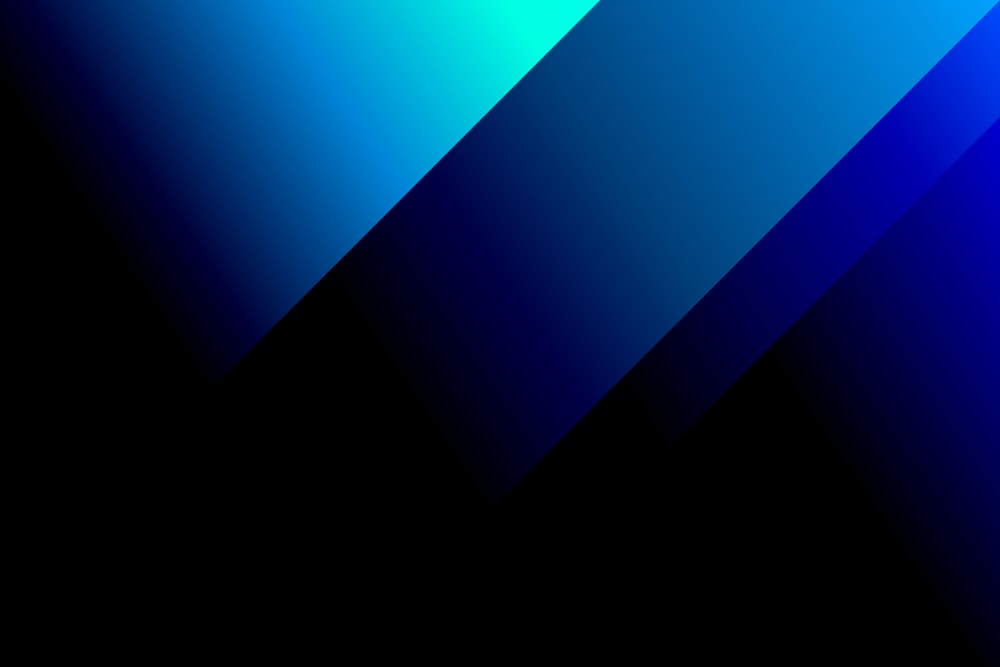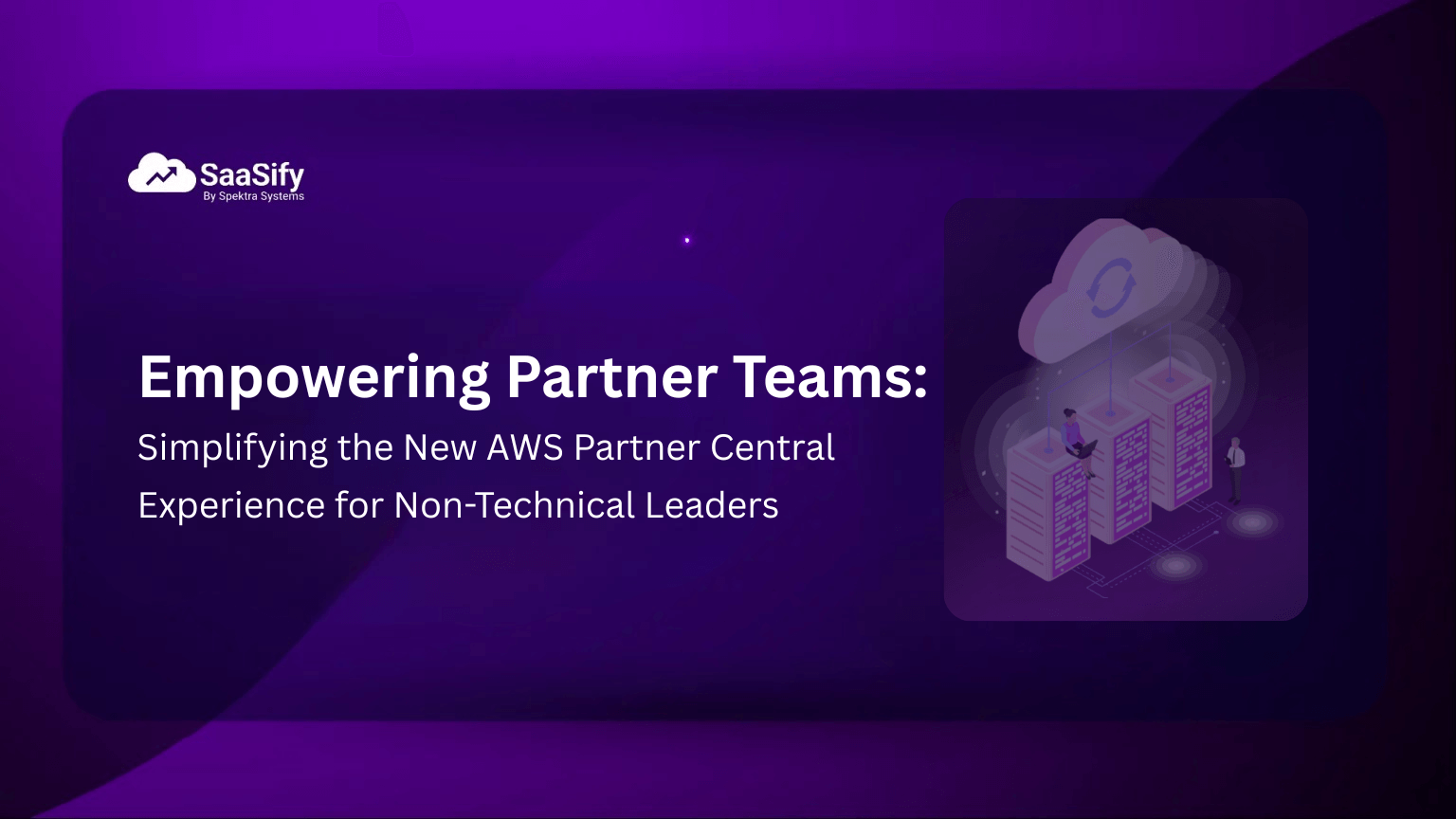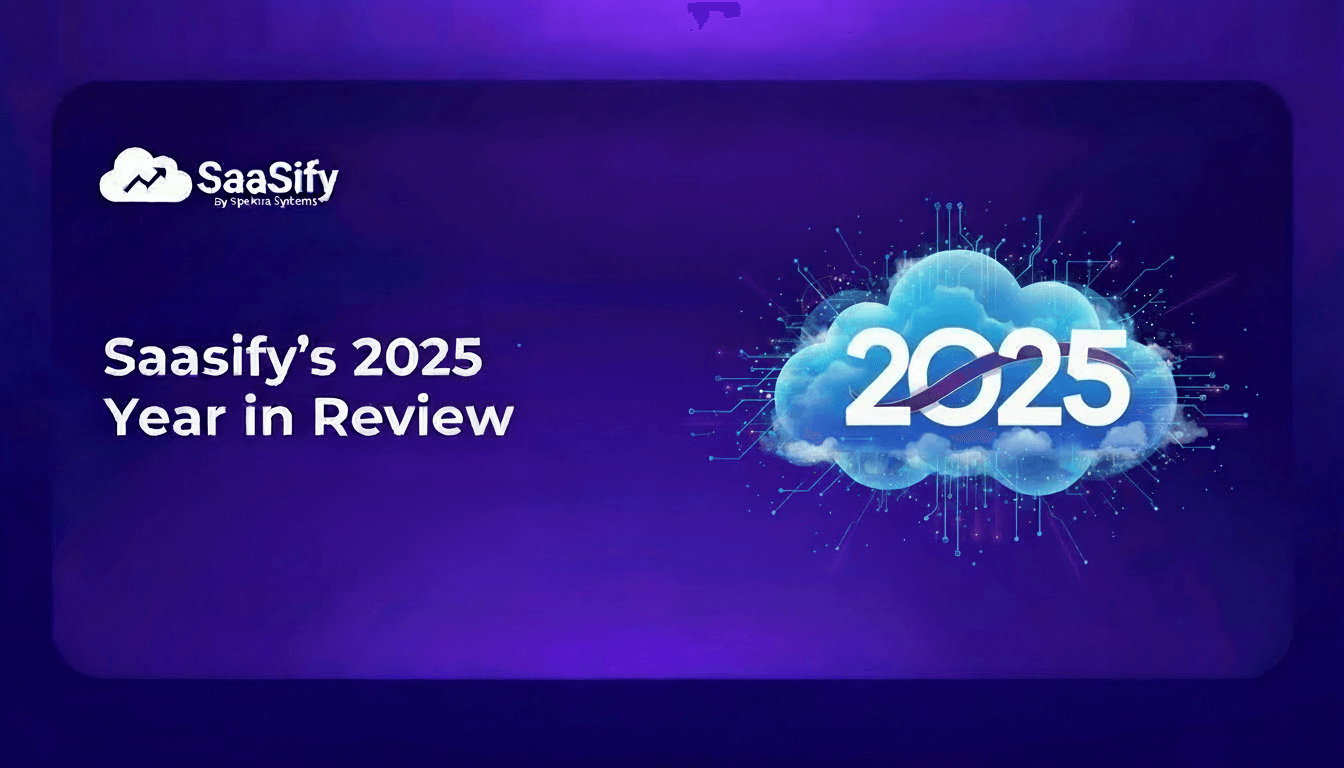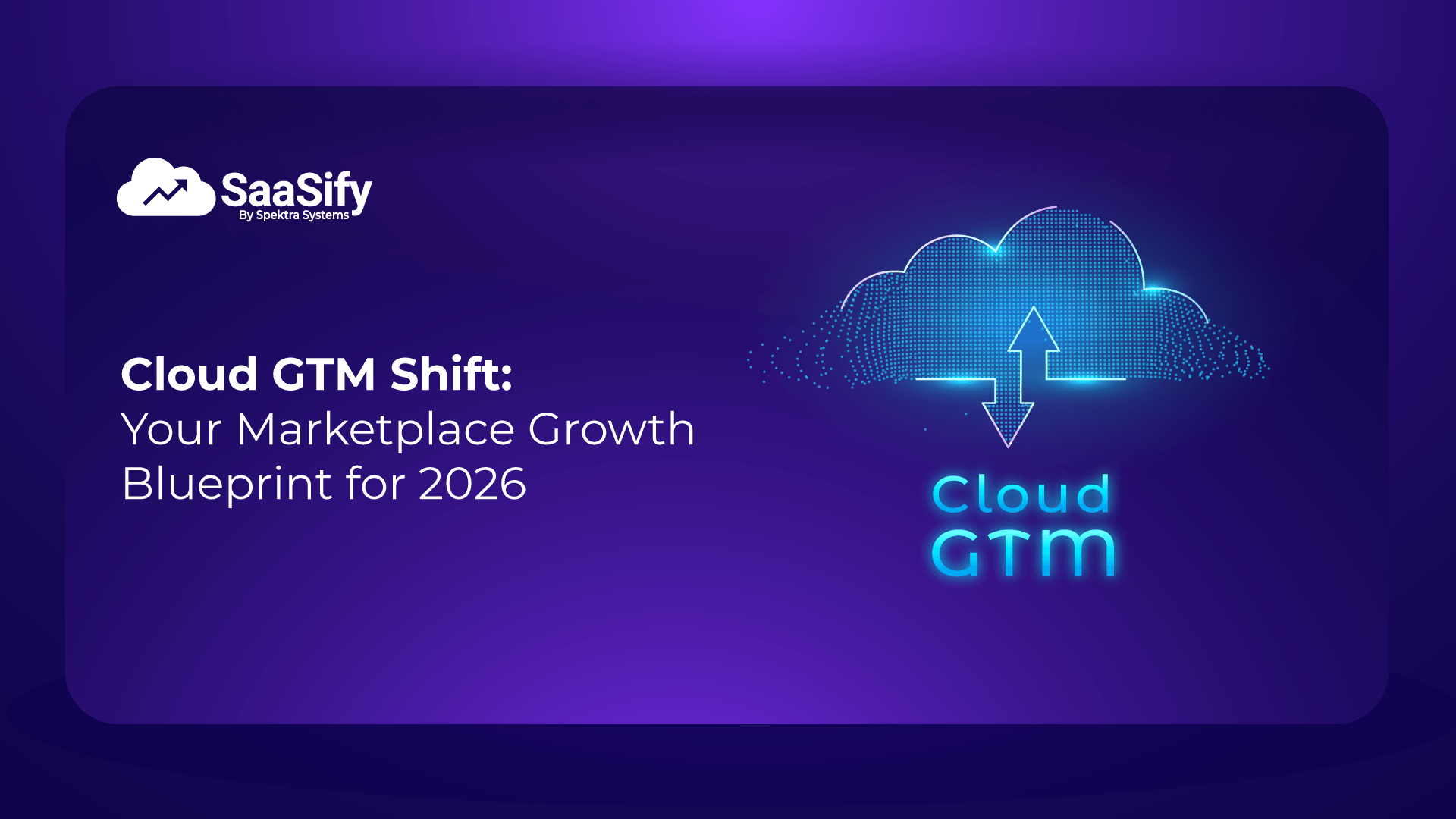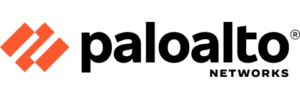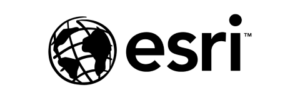Integrating AWS ACE with Salesforce for Smarter Co-Selling
Co-selling with AWS ACE has become a central revenue channel for ISVs. Increasingly, ISVs are simplifying the process of co-selling by integrating AWS co-selling platform with their CRM (e.g. Salesforce) to automate the co-selling lifecycle, leading to greater efficiency, productivity and sales effectiveness. While custom coding and building in-house connectors is one way to achieve this integration, the process is often engineering intensive, time consuming and diverts time from more value driven sales activities. Invariably, ISVs are now moving towards adopting third party platforms like SaaSify which provide no-code connectors, enabling a plug and play solution to integrate Salesforce with AWS ACE for co-selling automation.
This article seeks to serve as a step-by-step guide for ISVs to leverage SaaSify to seamlessly integrate their Salesforce CRM with AWS ACE for simplified, streamlined and efficient co-selling.
Step 1: Connect Salesforce and AWS ACE
The first step in integrating AWS ACE with Salesforce using SaaSify is to establish a secure connection between the two platforms. This integration eliminates manual data entry, reduces errors, and accelerates deal progression. Visit the AWS Marketplace and search for the SaaSify AWS ACE Connector for Salesforce. Alternatively, reach out to the SaaSify sales team for assistance.
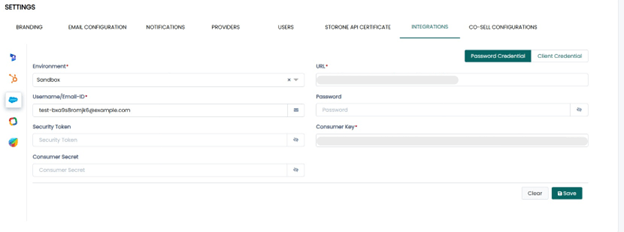
Using this, the Salesforce administrator can install the SaaSify application to your Salesforce account. During installation, map the app to the relevant Salesforce objects such as Opportunities, Quotes, and Orders to ensure the integration covers all key co-sell lifecycle stages. Once completed, your Salesforce application will be ready to automate co-sell lifecycle management with AWS ACE.
Step 2: Map Salesforce and Co-sell Fields
After connecting Salesforce with AWS ACE via SaaSify, the next step involves mapping fields between the two platforms to ensure automated creation of co-sell opportunities and accurate data synchronization. Field mapping aligns nomenclature differences between Salesforce and AWS ACE, ensuring data integrity and seamless automation. For instance, in Salesforce, the field might be named as ‘Closed Won’ while AWS ACE might use the term ‘Launched’. Thus, field mapping ensures that fields are correctly linked between Salesforce and AWS ACE. This further ascertains that any Salesforce Opportunity can be automatically created into a co-sell opportunity without any data corruption or loss.
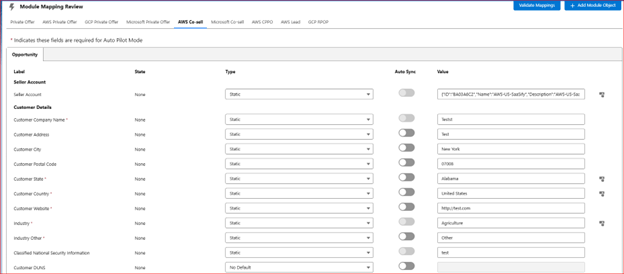
To make the process simpler and streamlined, SaaSify also provides a feature of picklist mapping. Here, ISVs can easily use values from a picklist to map the standard field values from Salesforce and AWS ACE target values and vice versa. In cases where standard mapping is not sufficient, the ISVs can manually insert the values based on the needs to ensure custom field mapping. Once the mapping is set up, it remains effective for all future co-sell opportunities, eliminating the need for manual adjustments.
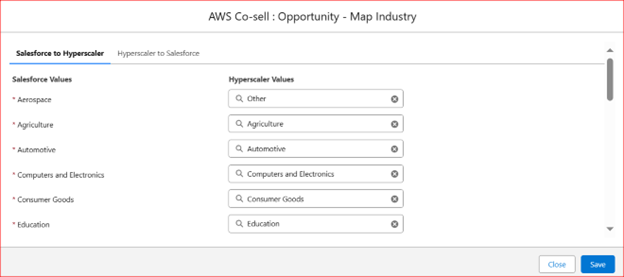
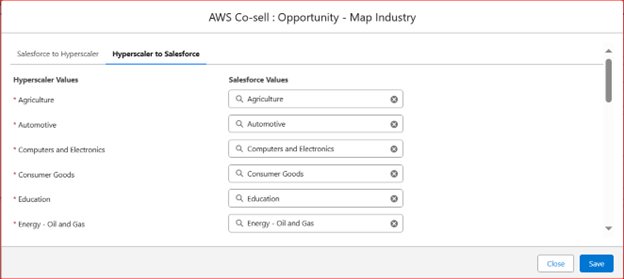
Step 3: Create and Manage Co-sell Opportunities from Salesforce
As the field mapping process is complete, you can start creating co-sell opportunities directly from Salesforce. Simply choose the Salesforce opportunity you wish to convert to a co-sell offer and choose the option of ‘New Co-sell’. The co-sell opportunity fields are auto populated based on the predefined field mappings.
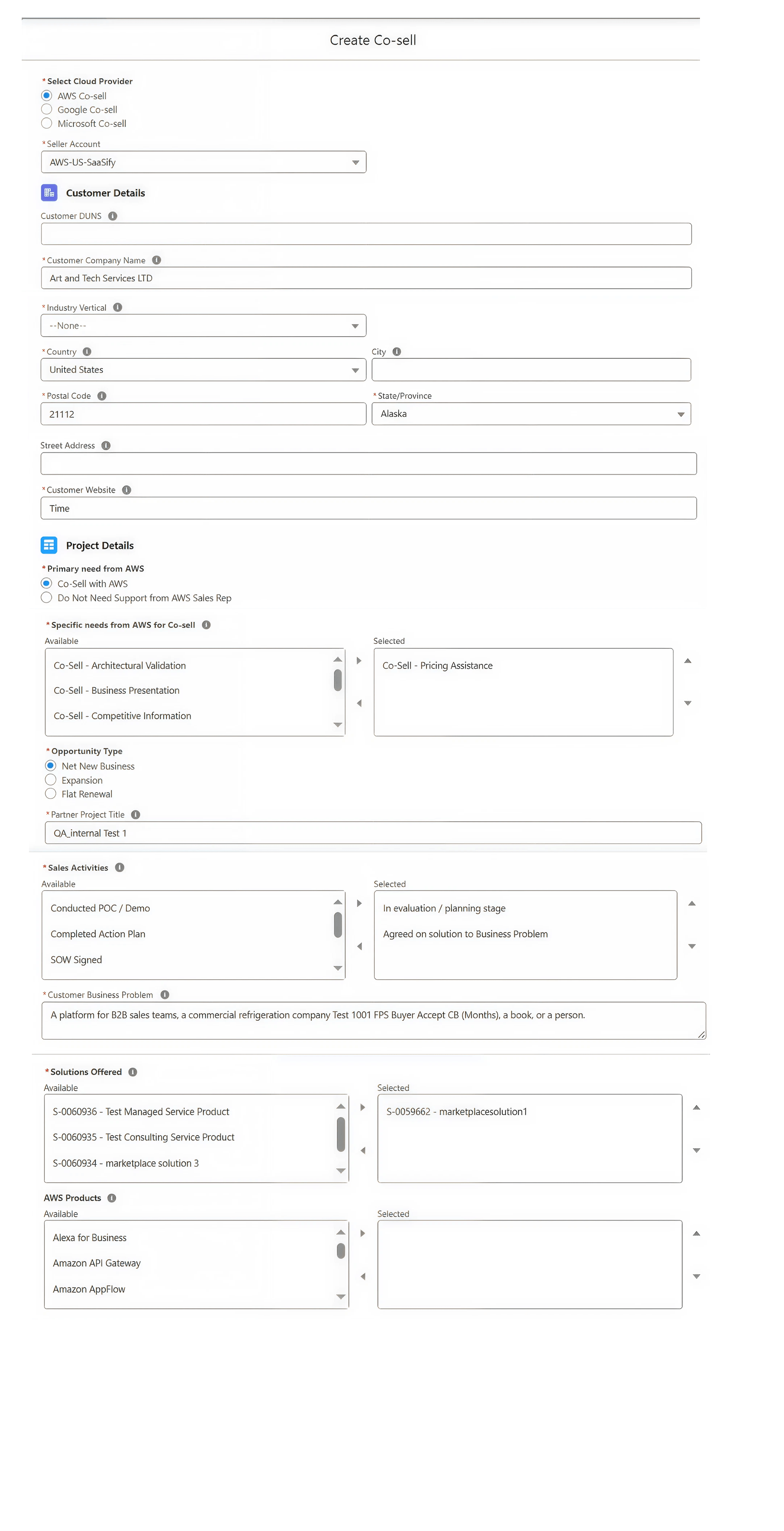
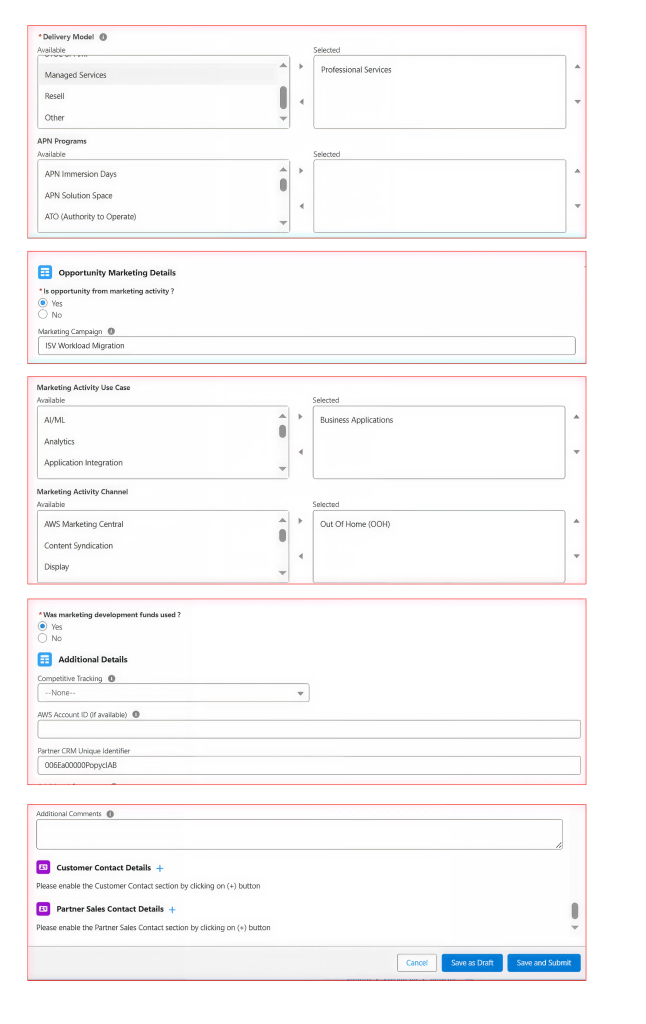
The co-sell opportunity upon being created will be saved as a ‘Draft’, for review before submission. Upon review, the opportunity is published and submitted. The submitted opportunity gets created in SaaSify and is subsequently published as a co-sell offer in AWS Partner Central. All published offers on AWS Partner Central are reviewed by AWS ACE team and are approved if they meet the required conditions. Once accepted by the ACE team, the status of the co-sell opportunity changes to ‘Accepted by ACE’.
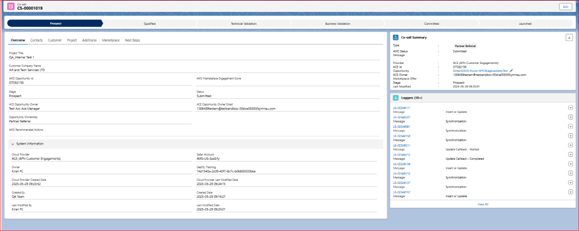
The ISV can then update the AWS stage for each co-sell opportunity as the conversation progresses through various phases, including:
- Prospect
- Qualified
- Technical Validation
- Business Validation
- Committed
- Launched/ Closed Lost
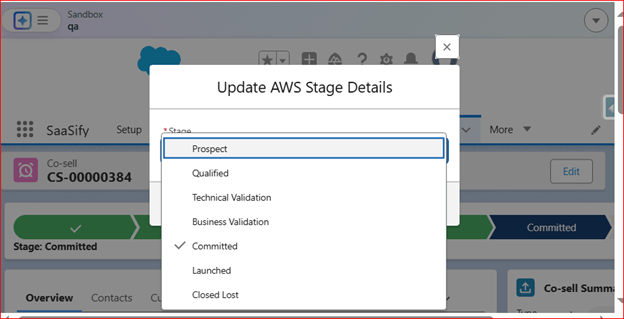
Step 4: Manage ACE-Originated Co-sell Leads within Salesforce
The next step in co-sell lifecycle management is managing inbound opportunities from ACE teams. SaaSify Salesforce Connector for AWS ACE not only empowers ISVs to create and extend co-sell opportunities from Salesforce, but also enables them to accept or reject ACE-originated leads, without leaving their system of record. Whenever any co-sell lead is generated from the ACE team, it reflects in the Salesforce portal with basic details including the company name of the end user, industry, use case, project title, target close data, or related details that the field sellers share. Based on these details, ISVs have a choice to accept or reject the co-sell lead.
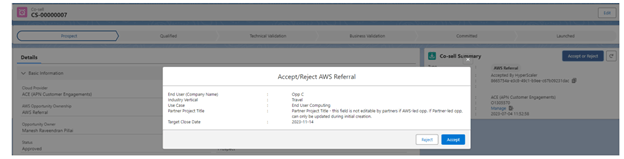
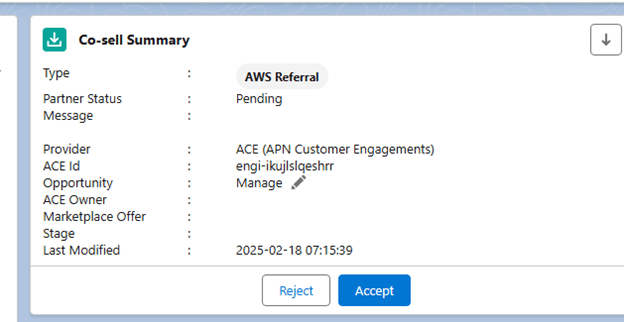
However, before accepting any ACE-originated co-sell lead, it is imperative for ISVs to link the same to Salesforce opportunity against a record ID, based on earlier conducted field mapping. This ensures that all relevant co-sell lead data is captured in Salesforce effectively and ensures data consistency.
Step 5: Configure the Scheduler for Auto Sync
Next, ISVs can automate syncing of both inbound and outbound co-sell opportunities between Salesforce and AWS Partner Central using the scheduler for auto sync. To power the auto sync scheduler, ISVs must map all the required fields to at least one object. This is followed by setting the sync frequency.
Once the auto sync is enabled, any changes made on the Salesforce opportunity object are automatically synchronized to the co-sell opportunity which is also reflected on AWS Partner Central. This bi-directional sync in near real time ensures seamless communication between ISVs and ACE teams to facilitate accelerated deal velocity.
When using the SaaSify Salesforce Connector for AWS ACE, ISVs can choose between the semi-automated approach versus for automation. In the former, while the processes of field population, stage update, status update, etc., are automated, it still requires manual intervention to select Salesforce opportunities which have to be converted into co-sell offers. Similarly, requires ISVs to manually accept or reject ACE-originated co-sell leads. However, the auto sync feature ensures automated updates between Salesforce opportunity and co-sell opportunity. This is ideal for ISVs that wish to verify each co-sell opportunity and lead before moving ahead with the same.
The latter approach enables partners to automate the entire co-sell lifecycle, right from drafting co-sell opportunities to submitting them to AWS ACE and automatically updating approved co-sell opportunities with the latest Salesforce data.
Step 6: Use Loggers to Optimize Sync between Salesforce and AWS Partner Central
Once you have enabled auto sync with SaaSify’s scheduler functionality, it is equally important to ensure that the synchronization is optimized. Loggers that are included in the SaaSify Salesforce Connector for AWS ACE help achieve the same. The Loggers show the sync records for both inbound and outbound co-sell opportunities between Salesforce and AWS Partner Central. The Loggers help the partners verify when a sync is successful. At the same time, it helps identify any errors or sync issues and troubleshoot to address the same.
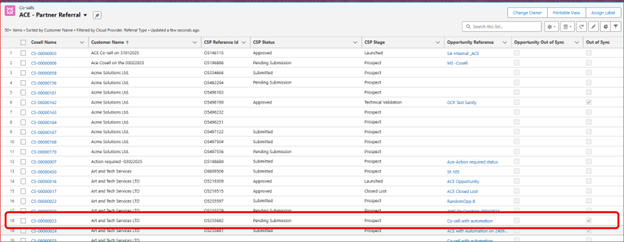
Step 7: Generate Insights from Co-sell Dashboard in Salesforce
With both inbound and outbound co-sell opportunities being taken care of, you can move onto understanding the health of your co-sell pipeline using the dashboard within Salesforce. The co-sell insights dashboard by SaaSify presents a unified snapshot of the overall co-sell and business performance across accounts and sales teams to determine next steps and refine co-sell strategies. ISVs have the flexibility to customize the reports and dashboard insights as per their requirements.
- Referral Type – Understand where co-sell opportunities are originating.
- Opportunities Sent & Received – Track the volume of co-sell opportunities exchanged.
- Co-sell Pipeline – Get a visual representation of all active co-sell opportunities.
- Co-sell AWS Leader board – Identify top-performing opportunities and sellers.
- Total Revenue – Measure the financial impact of co-selling efforts.
- Total Opportunities – Keep track of the total number of opportunities managed.
- Co-sell Win Rate – Evaluate the success rate of co-sell engagements.
- Rejected Co-sells – Identify reasons behind rejected opportunities to optimize future performance.
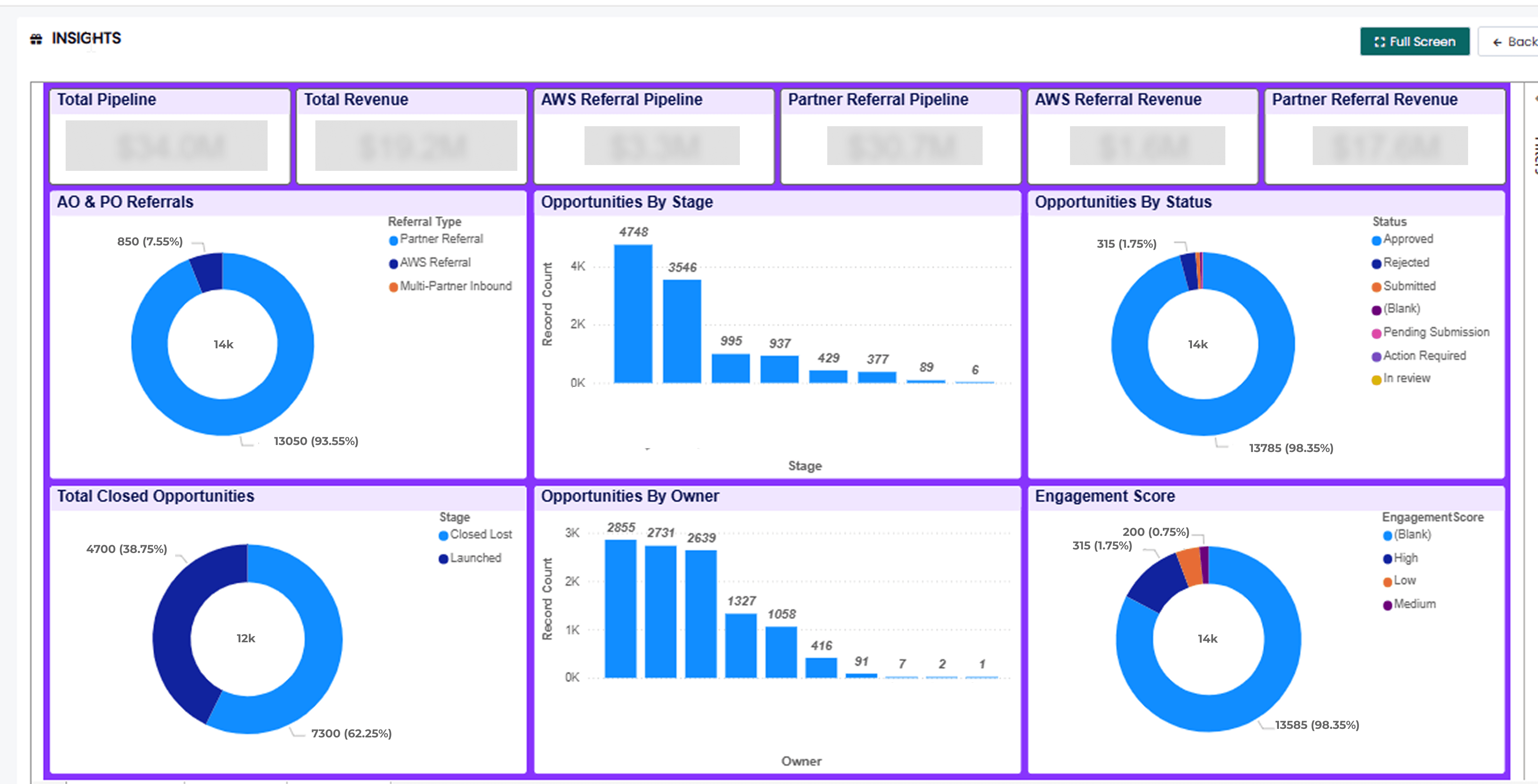
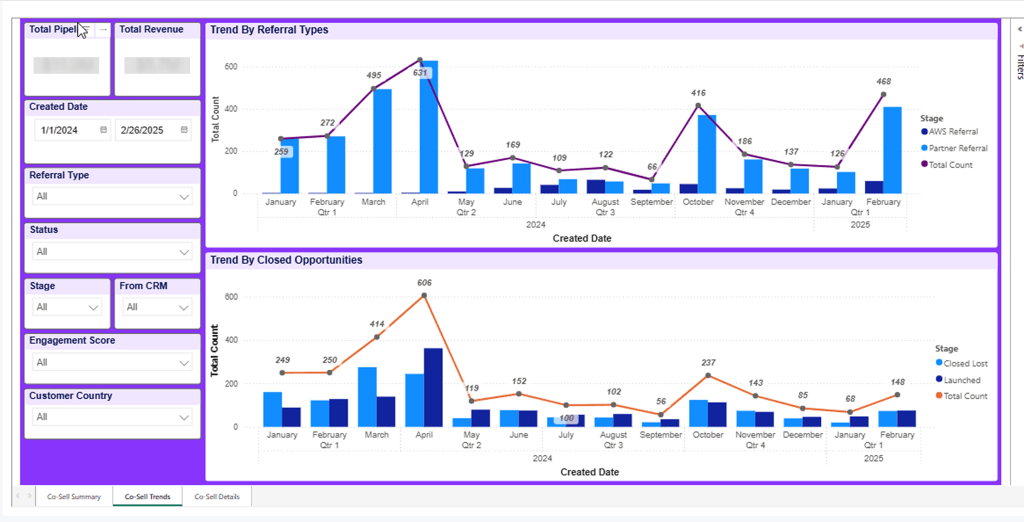
Common pitfalls to look out for when integrating AWS ACE with Salesforce using SaaSify
While this guide provides a clear roadmap for ISVs to integrate AWS ACE with Salesforce using SaaSify, there are a few pitfalls that ISVs should be cautious about to ensure that the integration process is smooth. Mitigating these pitfalls will significantly accelerate the co-sell lifecycle management process with SaaSify.
1. Incorrect object mapping
The first challenge comes when you install the SaaSify application and map it to the Salesforce objects you want to use for co-sell creation. Depending on how you store your customer data, you can map SaaSify to opportunity, leads, quotes. However, incorrect mapping (opportunity instead of quotes) will make it impossible for you to convert your Salesforce entry into co-sell opportunities.
2. Incorrect field mapping
After mapping SaaSify to the Salesforce objects, it is equally important to ensure accuracy in mapping Salesforce and AWS ACE fields. For instance, if you map ‘Closed Won’ from Salesforce to ‘Committed’ in AWS ACE, chances are high that your entire co-sell lifecycle will crumble as there will be data inaccuracies. Furthermore, if you forget to map any important field, that particular data will not be synced, leading to data loss or corruption during the opportunity creation and updation process.
3. Not providing the right permissions
When setting up the SaaSify application, it is integral to provide the right permissions and authorize the data exchange between Salesforce, SaaSify and AWS ACE. While this is a one time process, the inability to get it right the first time can lead to limited access between platforms, decelerating or completely stopping the data exchange process
4. Insufficient use of auto-sync scheduler
The auto-sync scheduler by SaaSify is a revolutionary feature that facilitates bi-directional sync between the two platforms. However, this requires that all required fields are mapped to at least one object. Failure to do so renders ISVs at a disadvantage, unable to leverage this functionality which ensures automated sync for both inbound and outbound co-sell opportunities.
5. Overlooking loggers
Loggers play an important role in determining the effectiveness of data sync for all co-sell opportunities. However, they need to be regularly monitored to ensure that inbound and outbound opportunities are syncing in the right manner. Overlooking logger reports can lead to overlooking potential troubleshooting errors and issues, which can in the long run pile up and defeat the whole purpose of setting up co-sell automation. Furthermore, overlooking loggers also prevents ISVs from understanding where the sync is going wrong and fixing it early on.
6. Not leveraging dashboards and reports
Finally, ISVs must not ignore the power of co-sell insights dashboard within Salesforce. This dashboard is like a simple to understand report card of their co-sell performance which can greatly help them in refining their co-sell strategy. Not leveraging the dashboards (available within Salesforce) is synonymous with only using the SaaSify Salesforce Connector for AWS ACE up to half of its potential. Furthermore, only using standard reports without customizing it to your use case is also limiting your co-sell growth potential.
Conclusion
By integrating AWS ACE with Salesforce using SaaSify, ISVs can streamline co-selling, eliminate manual inefficiencies, and accelerate deal velocity. With features like automated field mapping, bi-directional sync, and insightful dashboards, SaaSify ensures seamless collaboration between ISVs and AWS. However, avoiding common pitfalls- such as incorrect mapping, insufficient permissions, and underutilizing automation – is crucial for maximizing efficiency. Leveraging SaaSify’s no-code connector empowers ISVs to focus on revenue growth rather than technical complexities. As co-selling continues to evolve, adopting an optimized, automation-driven approach will be key to staying competitive and unlocking new business opportunities in the AWS Marketplace.