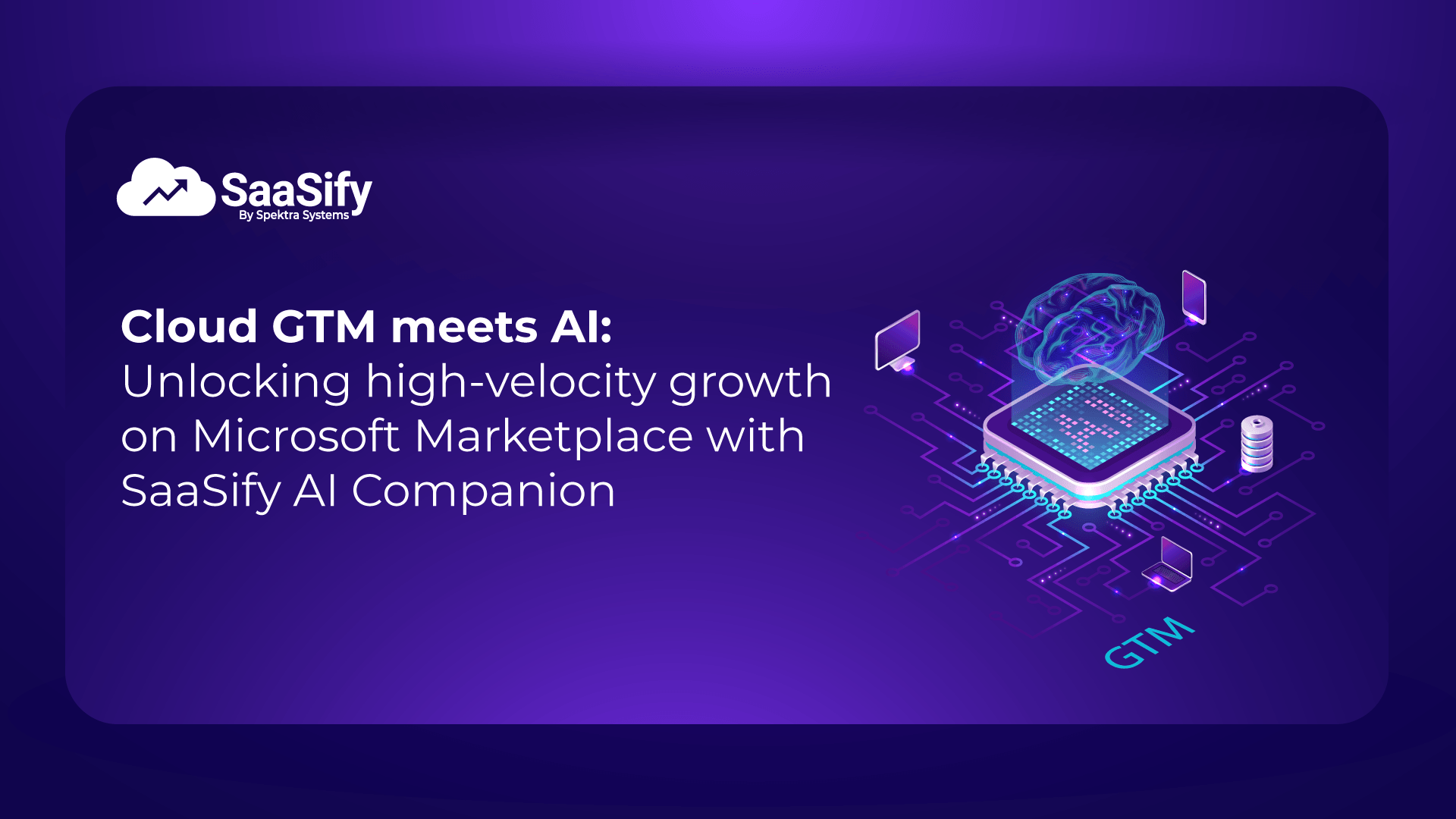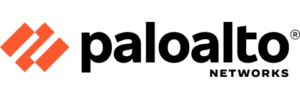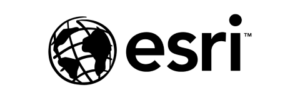Getting started to become a Microsoft Partner
To become a Microsoft partner and start selling in the Azure marketplace, you need to have a partner center account. Most ISVs start their journey by registering on the Microsoft Partner Network which is a great hub of resources, tools and programs to help new partners accelerate their journey. It can be your one stop destination for everything you need to know to become a Microsoft partner and leverage the Azure marketplace to sell your solution. Furthermore, Microsoft Partner Network can also act as a gateway to help you create a partner center account through which you will actually conduct your sales in the cloud marketplace.Create an account in Partner Center
As an ISV, there are two ways in which you can create an account in the partner center to become a Microsoft partner. If you are a part of the Microsoft Partner Network, you can leverage the same to sell in Azure marketplace. Alternatively, you can directly create an account in the partner center and enroll in the commercial marketplace program. However, before you get started with creating your account to become a Microsoft partner, there are a few things you need to have:- A company email address which you will use to create your partner account since the partner center doesn’t support personal accounts.
- Knowledge of your company’s legal name, address and other important details required as a part of compliance.
- Legal authority and approval to enroll in the commercial marketplace program on behalf of your company, along with details of the primary contact.
Sell in the Azure marketplace with Microsoft Partner Network (MPN) account
If you are using your existing Microsoft Partner Network account, Microsoft will link your company’s work email account domain to your new commercial marketplace account. While you might have been using the Microsoft Partner Center in silos till now, the new commercial place account will allow you to add and assign team members for different roles to support your sales activity. The steps to leverage your MPN to enroll in the commercial marketplace are quite easy.- Use your Microsoft Partner Network account to sign in to the Partner Center.
- Once you have logged in to the Partner Center, take your cursor to the top right corner and click on Settings, then Account Settings.
- A left menu will appear, click on Programs.
- Within Programs, click on Commercial Marketplace and then select Get Started to commence your journey in Azure Marketplace.
- The MPN will then display your Publisher profile pane. You should select the MPN ID you wish to link with the publisher account, followed by entering your company name.
- You will then be presented with the Microsoft Publisher Agreement. Go through the same in detail, to accept and continue. You can also read the agreement here for your ready reference.
- If you have the authorization from your company, accept the terms and conditions and your enrollment to sell in Azure marketplace is complete.
- Once your enrollment is complete, you will be navigated to the commercial marketplace overview page with the account being displayed in the left pane.
- To ensure your account is listed correctly, go back to the top right corner, click on Settings>Account Settings>Programs
Create a new Partner Center Account
In case you are not registered in the Microsoft Partner Network and want to become a Microsoft partner from the very beginning, you can follow these steps. They will enable you to create an account as well as a publisher profile to start selling in the Azure marketplace.- Register on the Partner Center enrollment page. Your first step would be to define the way (s) in which you wish to partner with Microsoft. Essentially, you will select the option most suited for ISVs which focus on building software and products that sell in the commercial marketplace. However, you should check out the other options too, in case any other fits your partnership vision.
- Once you have indicated the potential areas to become a Microsoft partner, you need to sign in with your work email address to allow Microsoft link your company’s work email account domain to your new commercial marketplace account.
- With your accounts linked, you will be required to accept the Microsoft Publisher Agreement. Furthermore, since you don’t are not a part of the Microsoft Partner Network, you will also be required to sign and accept the Microsoft Partner Network Agreement.