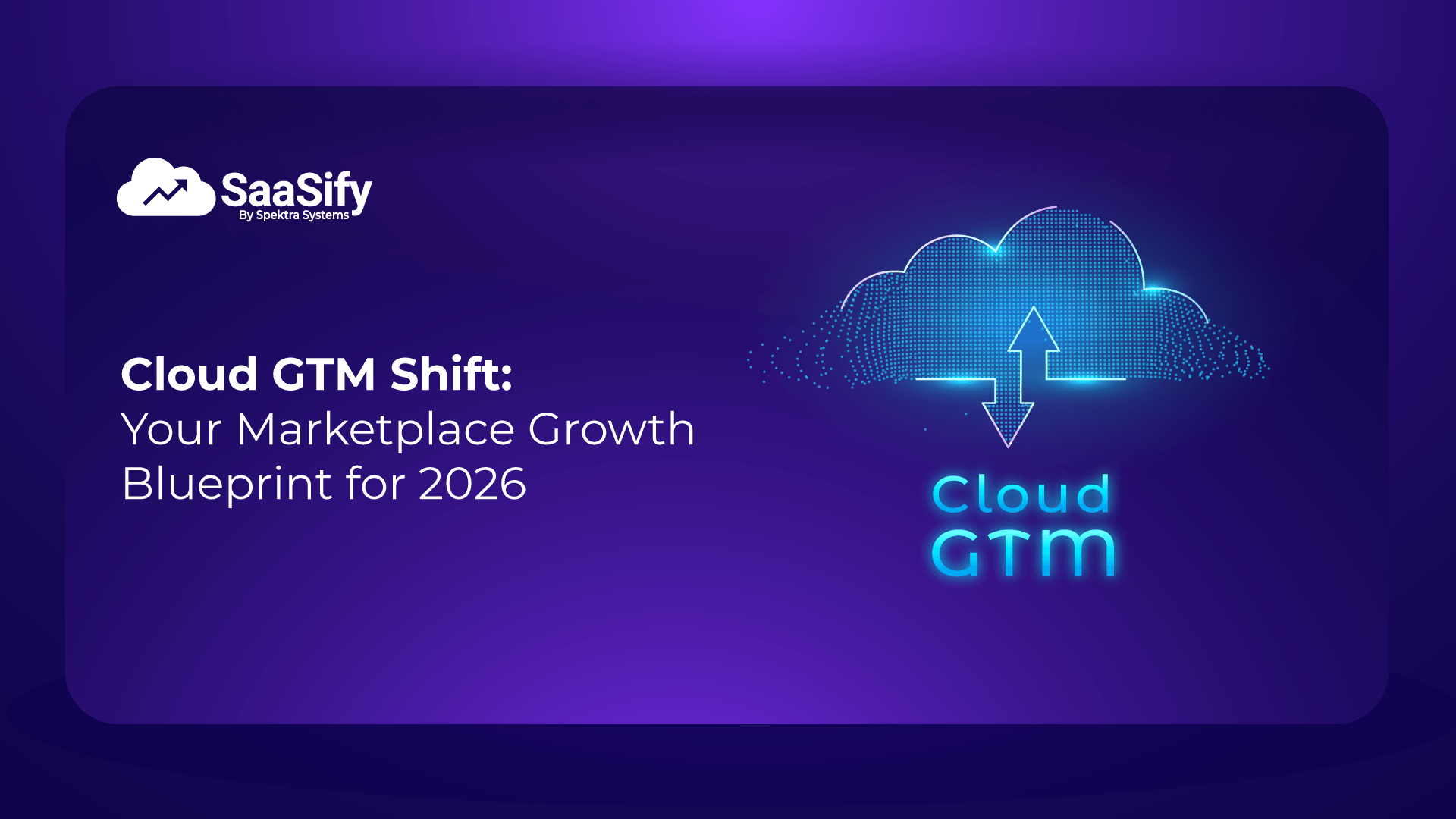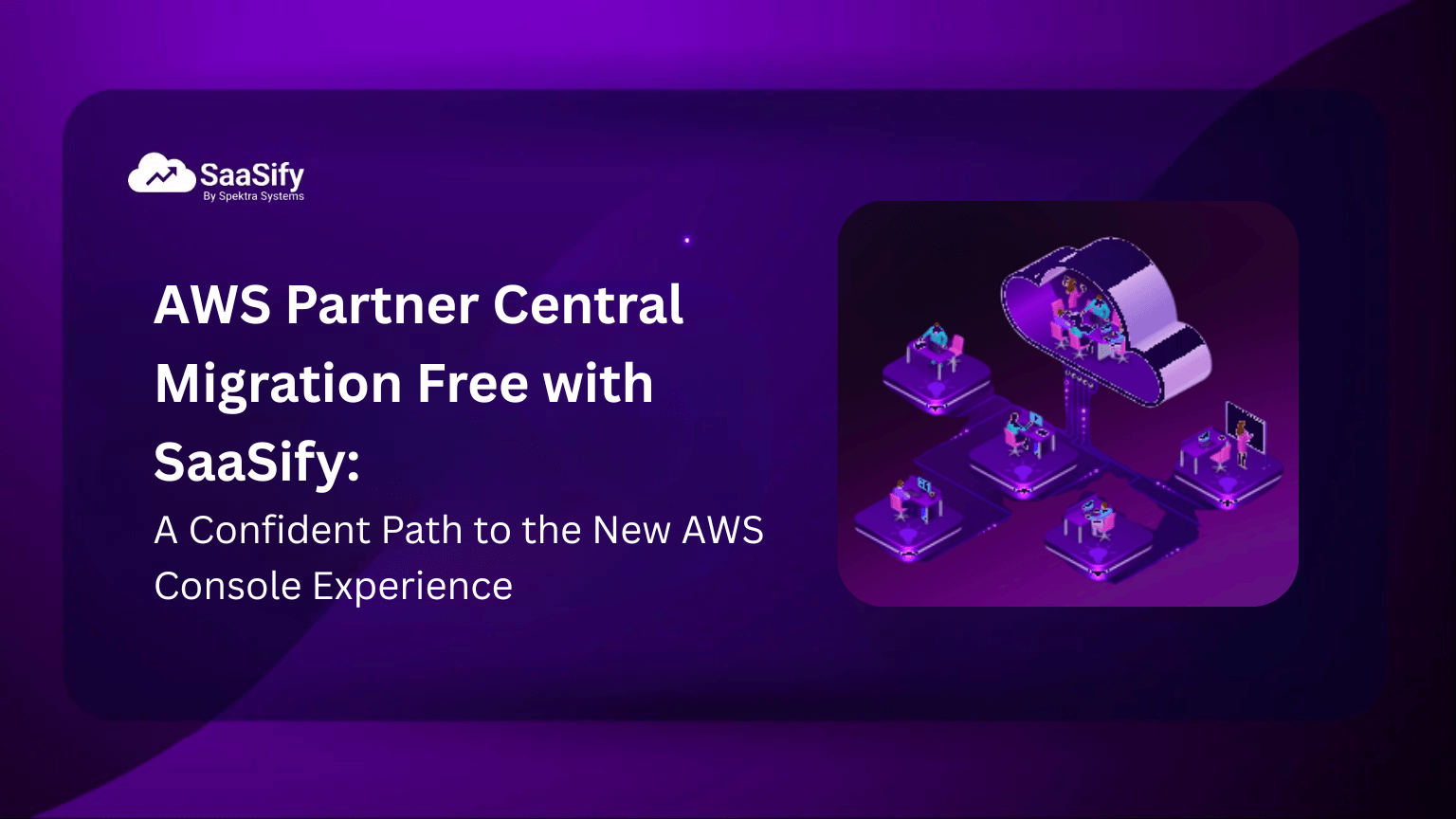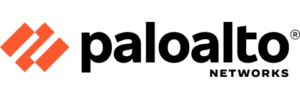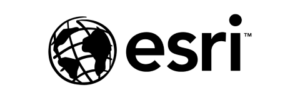Azure marketplace is the go-to channel for ISVs to expand and diversify their customer base. As more businesses continue to jump onboard the cloud marketplace bandwagon to procure software and simplify their cloud strategy, the opportunity is massive. However, without the right pricing strategy in place, your offers may not attract prospects. Your billing structures must be optimized for your customers – as per their usage requirements.Plans are pricing systems for the same offer with different packaging options. In Azure marketplace, these plans can be recurring subscriptions, one-time payment mode by purchasing product license or usage-based billing.Azure marketplace gives you the flexibility to offer your customers various pricing and technical options, as and when applicable.
In this article will dive deep into 3 main topics with respect to pricing:
- How to go about designing pricing plans that are typically sold to the public?
- How to provide discounted pricing only to a set of customers?
- How should you structure the pricing of a private deal especially for enterprise customers with exceptionally large deal sizes?
If you’re looking to create SaaS offers on Azure Marketplace – Check out
this blog.[Note: All the concepts are explained in reference to Cloud Connect Corp, a communications technology frontrunner.]
Watch Video:
Plan Information
Some details that you will need to put in while creating pricing plans in Azure marketplace:
- Plan ID: A unique ID for each plan in your offer. A maximum of 50 characters: only lowercase, alphanumeric characters, dashes, and underscores. This ID is visible to customers in the product URL and Azure Resource Manager templates (if applicable). You cannot change this ID after you publish the offer.
- Plan Name: A unique name for each plan in your offer. A maximum of 50 characters. The plan name is used to differentiate software plans that may be a part of the same offer (for example, Offer name: Standard plan, and Essential’s plan). Customers will see this name when deciding which plan to select within your offer.
- Plan summary: What is your plan about? What features does it offer? The summary appears in the search results and can be of 100 characters.
Create a New Plan
- First, we will create a new SaaS in Azure marketplace offer from the commercial marketplace section. Next, we will choose to create a new offer of type software as a service. Once the offer is created navigate to the Plan Overview tab. Within the tab, select: Create New Plan.
- Next, we need to provide a plan ID as well as a name. Note that there are specific requirements for the ID field. Once you create the plan you will not be able to change the ID. Plan ID is used while referring to the plan programmatically. The plan name is typically visible to the users when they look up in the Azure Marketplace.
- All the plans that you create for your current offer or product in Azure marketplace will be available on the Plan Overview page. You can update the name and description of your plan from the Listing page.
This information is shown to the customers when they look up your offer in Azure Marketplace. We specify the pricing in the Pricing and Availability page. Remember to click on ‘save draft’ at the bottom of this page to save all and any changes you make.
- Essentials SKU is well accepted in the market and many customers start hitting the limit and get throttled. They need a higher SKU with the flexibility to have metered billing or pay-as-you-go on the actual usage of the solution.
Custom Metering
1. The Cloud Connect team discussed and decided to land two more SKUs in the Azure marketplace.
- Professional (higher monthly priced plan)
- Unlimited plan (no limit on usage at a fixed price)
Simply create a new plan called “professional” and provide the required description details and move on to the pricing page.2. Just like we did for essentials we should select the markets in which we want to sell and then select flat rate and monthly billing at X USD.3. Now we need to add a Custom Metering dimension. There are up to 30 dimensions available. These dimensions are shared across all the plans under the same offer. For Cloud Connect Corp we have added a new custom dimension named “connect time” and provided the required details.
Note: As an ISV you can emit the usage to Microsoft, and they will keep track of the usage units for you. In this example, if the usage unit goes above 250 minutes (about 4 hours), the customer will be charged based on the price per unit that you have specified in the plan.4. Price per unit is already logged at the plan level. Once the customer starts using you only report usage which the number of units to Microsoft and they will know how much to charge the customer based on the pre-configured price in the plan. Remember we already had an essential plan out there. If we go and look at the essential plan pricing in Azure marketplace we can see that the dimension shows up there, however, since we do not intend to make metered usage in that plan, we can leave it unchecked.
Unlimited Usage Pricing Configurations
What if we have to create a plan in Azure marketplace where we use metering, however we are providing unlimited usage? There are a couple of ways to do this.
- The first option is to create a pricing plan and not select the meter at all.
- Next, we can select the dimension and we can say that the price per unit is zero and the monthly quantity it represents is zero. We can report the usage to Microsoft and the customer will only get charged for the monthly amount. There won’t be any additional fee based on usage as the unit price is zero dollars.
- The right fit model for unlimited quantity is to include the metering dimension and then select the unlimited quantity option. This way you can report usage of this quantity and there won’t be any additional pricing done by Microsoft in Azure marketplace.
Creating Custom/Private offers
- A new prospect – Contoso has reached out to sales saying that they need a new SKU higher than the professional. Based on their internal analysis there might be around 7.5 to 10k minutes of service in a month. So, the sales team has agreed to a new pricing with Contoso. Now, we need to enable this custom pricing and make it available only for Contoso.
- We can decide the pricing like what we have done earlier for the professional plan.
- Select monthly flat fee at 250 dollars and enable the metering with the required configuration. Next, we must assure that this pricing is only made available to Contoso. Instead of a public plan, you can make the visibility of the plan private.
- When you make the visibility private you can specify which customers can see it.
- For Private offers, we need to work with the customer and get their Azure active directory tenant ID to enable visibility of the private plan.
- To know how you can look up Azure to find the Azure Tenant ID of your customers if you know their domain name, watch this video.
- Once you update the Tenant ID you can save the pricing draft.
Private Pricing for Annual Deals
- Now, another prospect Fabrikam Retail has reached out to the sales team. Fabrikam does not have a consistent need for the solution every month. Their usage is going to be seasonal, so they are looking for an annular pricing instead of the monthly pricing structure that Cloud Connect is following.
- Cloud Connect team decides to provide annual pricing to Fabrikam. On the pricing page, instead of a monthly fee, we should enable an annual fee. Similarly, the metering dimensions will be changed. We should enter applicable values for annual pricing.
- Since this pricing is only meant for Fabrikam, you’ll need to change the plan visibility to private and update the Customer Tenant ID and save the draft.
Private Pricing for Multi-Year Deals
- Cloud Connect has closed a mega-deal of 1.5 million USD per annum for 3 years with Lumiere Bank. The bank’s CFO has reached out to the Cloud Connect team and has expressed that the enterprise wants to transact this deal through Azure Marketplace.
- Lumiere already has a Microsoft Azure consumption commitment in Azure marketplace, and they want to use it to procure the Cloud Connect solution as this solution is MACC eligible.
- For this deal the pricing structure is complicated. The metering dimensions can change over the course of this 3-year period.
- The deal is structured at 1.5 Million USD per annum for 3 years with an initial additional onboarding fee of $25,000. This structuring is based on certain assumptions of usage and considers the set of managed services provided, etc.
- There can be more usage than the current assumptions and there should be a way to bill for the overage. At this point in time, it’s extremely hard to define all the overages but there is a clear understanding between the two teams on the deal structuring and pricing components.
- In case of overage, the two teams will discuss and will provide a direct reconciliation sheet on what the overage is for and the pricing components for it. With this understanding the Cloud Connect team will move ahead and create a private plan in the partner center with the required recurring annual fee. Then, we can create a new dimension for the one-time onboarding fee. After the subscription creation we can fire one unit for this onboarding and never fire usage against this going forward. Now we can create a new dimension called as overage for 1 USD per unit. If there is an overage of 100k 10 months later from now we can fire 100k units of this dimension and Microsoft will charge Lumiere Bank 100k USD.
- This is the best approach to structure a private deal in Azure marketplace where the dimensions can complex or not completely sure at the moment.
Note: Always remember that there should be a good understanding with the customer on how the reconciliation of any overage will be provided as they won’t be able to see actual details other than the number of units in their Azure marketplace bill.Again, remember to enable private visibility to the plan and provide the Tenant ID of the customer.
Go-to-market in a week with SaaSify!If you’re looking to leverage Azure Marketplace as a SaaS growth channel, contact us.